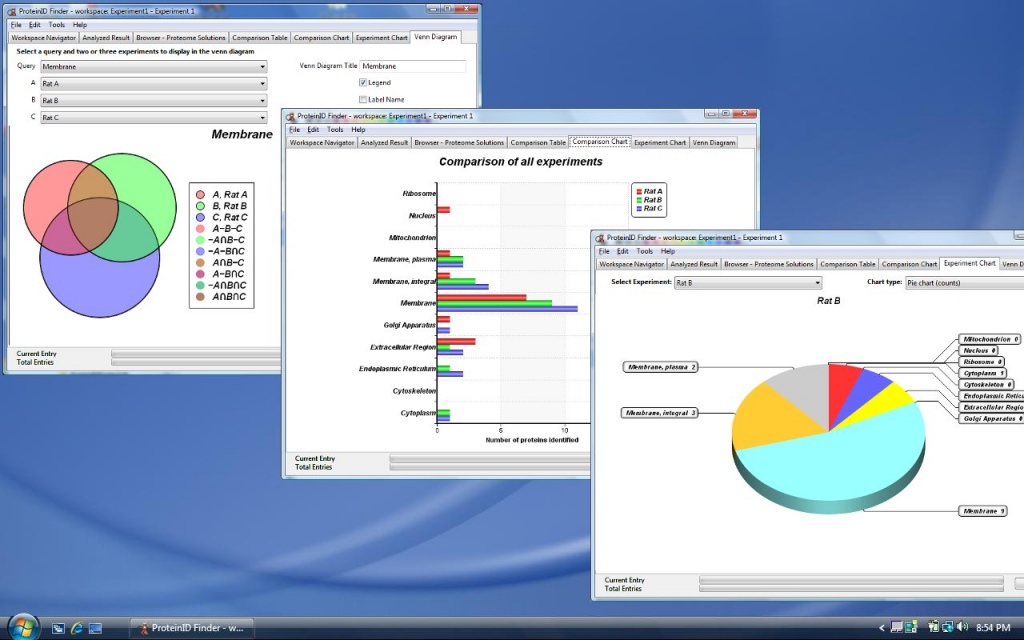ProteinID Finder 1.8.2
Free Trial Version
Publisher Description
ProteinID Finder is a proteomics analyzation software capable of extracting information from the online universal protein resource database UniProt. ProteinID Finder imports your mass spectrometer analyzed protein lists (uniprot accession numbers) into experiments and organizes your proteomics experiments into workspaces. You can share workspaces with your collaborators so everyone is working on the same data. ProteinID Finder can compare multiple experiments and identify trends or similarities between experiments, a powerful tool to identify potential biomarkers. Features in v1.8.0: - Workspaces, queries and views are automatically kept current with Uniprot's latest database release. - Integrated feedback system, where you can submit bug reports or request new features. - Extract user specific information from Uniprot's database with the new Query Designer tool. - Build custom output reports of multiple queries with the new View Builder tool. - Share queries and views with other users and collaborators. - Analyzation engine has been optimized to support up to 10,000 proteins with unprecedented speed. - ProteinID Finder runs on Windows 7, Vista and Mac OS X Snow Lepoard. - ProteinID Finder now has an integrated feedback system, where you can submit bug reports or request new features.
About ProteinID Finder
ProteinID Finder is a free trial software published in the Science list of programs, part of Education.
This Science program is available in English. It was last updated on 27 March, 2024. ProteinID Finder is compatible with the following operating systems: Windows.
The company that develops ProteinID Finder is Proteome Solutions. The latest version released by its developer is 1.8.2. This version was rated by 1 users of our site and has an average rating of 5.0.
The download we have available for ProteinID Finder has a file size of 5.24 MB. Just click the green Download button above to start the downloading process. The program is listed on our website since 2010-03-08 and was downloaded 132 times. We have already checked if the download link is safe, however for your own protection we recommend that you scan the downloaded software with your antivirus. Your antivirus may detect the ProteinID Finder as malware if the download link is broken.
How to install ProteinID Finder on your Windows device:
- Click on the Download button on our website. This will start the download from the website of the developer.
- Once the ProteinID Finder is downloaded click on it to start the setup process (assuming you are on a desktop computer).
- When the installation is finished you should be able to see and run the program.